Webmaster tools have become indispensable for maintaining and enhancing a website’s performance, security, and search engine rankings. At Developer Face, we recognize the critical role these tools play in boosting your site’s SEO and overall functionality. In this guide, we’ll provide an in-depth explanation of the top webmaster tools that can help your website stand out and outperform competitors.
Why Webmaster Tools Are Essential for Every Website
Webmaster tools give you critical insights into your website’s performance, search engine visibility, and technical health. They are designed to diagnose potential issues, monitor traffic and indexing, and optimize your content for better rankings. These tools provide real-time data that empowers you to make informed decisions about your website’s SEO strategy.
Key Advantages of Using Webmaster Tools:
- Improved Search Engine Rankings: By identifying and fixing issues that hinder search engine crawlers, you can improve your rankings on Google, Bing, Yahoo, and other search engines.
- Monitoring User Behavior: Track how users interact with your site, such as page views, bounce rates, and session durations.
- Technical Issue Resolution: Identify and resolve critical issues like broken links, 404 errors, and server downtimes that may affect user experience and SEO performance.
Why need information in Detailed Guide to Webmaster Tools for Superior Website Optimization?
Google Search Console: An All-in-One Webmaster Tool
Google Search Console (GSC) is perhaps the most widely used webmaster tool for managing website performance and ensuring search engines properly index your site. It’s an essential tool for any website owner aiming to optimize their website for Google’s search results.
Key Features of Google Search Console
- Performance Report: This feature allows you to analyze your website’s visibility in Google Search. It gives you detailed insights into the keywords driving traffic to your site, click-through rates, and average position.
- Coverage Report: The coverage report highlights the indexation status of your pages, allowing you to fix any pages with errors that are not being indexed by Google.
- Mobile Usability: With Google’s focus on mobile-first indexing, the mobile usability report helps you ensure your site is optimized for mobile devices.
- Security Issues: Google Search Console detects any security vulnerabilities, such as malware or hacking attempts, ensuring your website remains safe and secure.
- Sitemap Submission: A crucial feature that lets you submit sitemaps to help Google crawl and index your pages more efficiently.
How to Use Google Search Console Effectively
- Regularly Check Index Coverage: Ensure that all important pages are indexed and available for Google to display in search results.
- Track Keyword Performance: Monitor how well your target keywords are performing and adjust your SEO strategy based on the data.
- Fix Crawl Errors: Address any crawl errors detected by Google, such as 404 pages, to maintain a healthy site structure.

Bing Webmaster Tools: Expanding Your SEO Beyond Google
Bing Webmaster Tools is essential for ensuring your site ranks well on search engines powered by Bing, including Yahoo and DuckDuckGo. Even though Google dominates the search engine market, Bing still accounts for a significant share, and optimizing your site for Bing can help you reach a broader audience.
Core Features of Bing Webmaster Tools
- SEO Reports: Run detailed SEO scans to detect and fix issues such as missing meta descriptions, duplicate content, or improper use of canonical tags.
- Keyword Research Tool: Bing’s keyword research tool is highly effective for finding untapped keywords that can drive traffic to your website.
- Crawl Control: Bing allows you to control how often their search engine crawls your site, which can help optimize your server’s performance.
- Backlink Data: Bing provides in-depth information on who is linking to your site, including the quality and relevance of these backlinks.
How to Maximize Bing Webmaster Tools
- Submit a Sitemap: Ensure Bing’s crawlers efficiently index all your website’s pages.
- Use SEO Analyzer: Regularly check for SEO issues and correct them to improve rankings on Bing.
- Leverage Backlink Reports: Understand which backlinks are benefiting your site and use Bing’s disavow tool to remove low-quality links.
Yahoo Search Tools: The Underrated Search Engine
Yahoo, though not as popular as it once was, still garners millions of searches per day. Optimizing for Yahoo is important if you want to capture traffic from all potential users. Yahoo uses Bing’s search algorithms, so your efforts in Bing Webmaster Tools will directly affect your Yahoo rankings.
Key Features of Yahoo Search Tools
- Advanced Search Filters: Yahoo provides users with more refined search options, which can affect how your site is presented in Yahoo’s search results.
- Mobile Optimization: Like Google and Bing, Yahoo focuses heavily on mobile-friendly websites.
- Local Listings: Yahoo’s local search feature is widely used by businesses targeting local audiences.
Security Enhancements via Webmaster Tools
Webmaster tools also play an essential role in enhancing your website’s security. They help monitor potential threats and ensure that your website is compliant with best security practices.
Best Security Practices Using Webmaster Tools:
- Monitor Malware and Hacking Attempts: Google Search Console alerts you to security breaches or attempts to inject malicious code into your website.
- Use HTTPS: Ensure that your site uses HTTPS to encrypt data between the server and users. This improves both security and search engine rankings.
- Disavow Harmful Backlinks: If you discover spammy or malicious links pointing to your site through webmaster tools, you can disavow them to protect your SEO performance.
Integrating Webmaster Tools with SEO Strategy
Using webmaster tools effectively is not just about setting them up; it’s about integrating their insights into your broader SEO strategy. Here’s how you can utilize the data from Google Search Console, Bing Webmaster Tools, and Yahoo Search Tools to improve your SEO efforts:
Actionable Steps:
- Identify Keyword Opportunities: Use keyword performance reports to find terms where your site ranks on page 2 or lower, then focus your SEO efforts on improving these rankings.
- Improve Mobile Usability: Ensure that all reports show your site is fully optimized for mobile to avoid penalties from Google’s mobile-first indexing.
- Enhance User Experience: Check metrics like page load time, bounce rate, and session duration to ensure a seamless user experience, which indirectly boosts your rankings.
Conclusion: Elevate Your Website with the Right Webmaster Tools
At Developer Face, we strongly advocate for a comprehensive and proactive approach to using webmaster tools. Regularly monitoring your website’s performance, fixing technical issues, and leveraging the data these tools provide will position your site for long-term success. Whether you are using Google Search Console, Bing Webmaster Tools, or Yahoo Search Tools, consistent optimization will drive higher rankings, better user experiences, and increased traffic to your site.
With the power of webmaster tools at your disposal, you’ll stay ahead of the competition and achieve lasting success in the digital world.
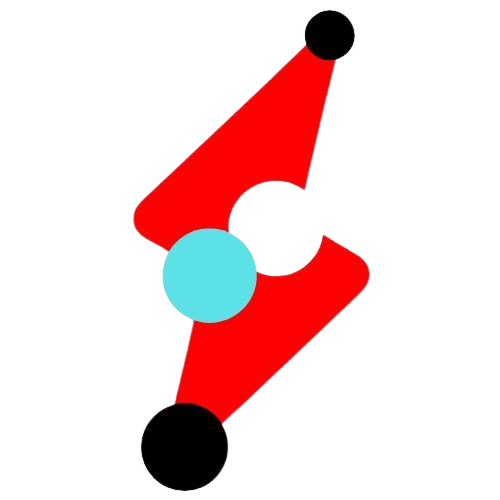





Leave a Reply